
Developing streamlined email practices made me more productive – YOU can do it too!
One of these days I want to meet the person who invented email. I haven’t decided if I want to buy them a beer or pillory them.
There is no denying that email is a great business tool that has increased the ability for people to communicate quickly over long distances. It has also, however, created a torrential downpour of information that we all have to find ways to deal with.
Before I get into it, a little background on my current role at SAS – The leader in analytics:
- I am in a customer-facing, pre-sales role interfacing with hundreds of customers
- I support 3 Sales territories with about 20 Sales Account Executives
- At any time I have 50 to 100 active opportunities
- I also support post-sales implementation projects
When developing my new email management system, I set out some clear goals:
- End each work day with less than 10 unread emails in my inbox
- Have a minimum number of folders while keeping specific customer emails separate
- Find a way to track emails I’ve sent that require follow-up so I don’t lose track of pending items I’ve delegated
The following five steps are how I changed the way I manage email and got control of my inbox, and in the process made myself more efficient and less likely to let things slip through the cracks. You can do it too.
1. Lay out a clear filing system, minimizing folders
When I started this I had hundreds of folders in a very complex set of hierarchies. Not only was it difficult to file away the emails as they came in, but finding anything was ridiculous. My new filing system was greatly simplified down to the following folder hierarchy:
- Inbox
- FOLLOW-UP – More about this special folder later
- Subscriptions
- Customer Hierarchy – one folder per customer
- Travel and Expenses
- Training
- All other work stuff
- Personal
- Sent Items
You can see that besides my per-customer folders, there are only 9 folders including the required Sent Items folder. I contemplated removing the “Travel and Expenses” folder and the “Training” folder by filing those items in the “All other work stuff” but opted to keep those items separated.
Once you have the streamlined folders, use search to find what you need. Learn how to make your search more accurate using your software’s built-in search filters.
2. Unsubscribe, Unsubscribe, Unsubscribe – and auto-file
This was critical to my success. I periodically remove myself from all unwanted subscriptions. I am ruthless. The only ones I keep were directly related to my job or are of significant personal interest.
Then I built an Outlook rule to file all subscriptions into the “Subscriptions” folder. I also mark them read automatically. When I have free time in my day, I can go in there and read without cluttering up my inbox.
3. Implement a follow-up file
I can’t remember how many time I sent an email with an action for a team member only to lose track of it. It’s too easy to “fire and forget” with email, and things get lost in the shuffle.
To combat this, I added the “FOLLOW-UP” folder to my filing system. In it goes any sent message that requires me to follow-up:
- Action items to the team
- Contracts sent to customers for signature
- Requests for meeting times
- etc.
Getting the sent messages into this folder can be done a few ways – the easiest way is to use the “Save Sent Item To” option in Outlook:
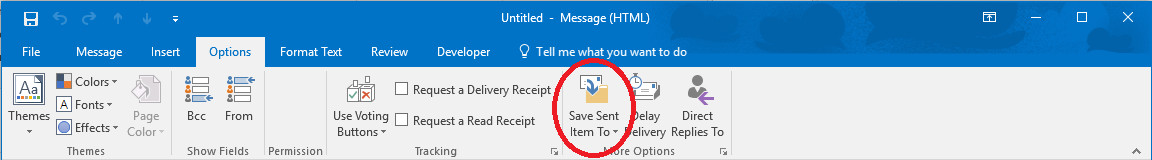
Now all I have to do is look at the FOLLOW-UP folder a few times each day to track all my follow-ups. When one is complete, I move the item manually back to my “Sent Items” folder.
The FOLLOW-UP folder has been the item that has improved my work life the most.
4. Touch it Once. Never three times.
In David Allen’s book Getting Things DONE, he introduced the concepts of “Do It, Delegate It, Defer It”. In my system, that has morphed into “Touch it Once. Never three times.”
What does that really mean? In a nutshell, I try to only touch an email once. If I read it, I action it. If it requires more time than I have at the moment, I return to it when I have enough time to complete it. Period.
What I don’t do is come back to it a third time.
This gets me out of the churn of repeatedly visiting the same items and streamlined my email processing. I am also able to get through more because I don’t spend needless time on the same items.
5. Forgive mistakes
This is an important step to any change practice – forgive yourself when you make mistakes. It happens. Frequently at first, less over time – but it happens.
For me, these are the top mistakes I made (and continue to make) with my email practices:
- FOLLOW-UP Folder – when I am on my mobile device, it’s not as automatic to file things into FOLLOW-UP – I need to go in and manually do it. I forget when I am in a hurry.
- Subscriptions – I have to revisit subscriptions periodically because I find myself subscribing to too many.
- Extra folders – occasionally I have to stop myself because I’ve created additional folders that add no value. Keep it simple, and use the highly advanced search features in your email tool to find what you need.
Summary
So that’s it – the five steps that have resulted in an improved work life for me. By investing a little time in developing a new email practice I’ve become more productive, less overwhelmed by email, and fewer things fall through the cracks.
You can do it too. Maybe not exactly like my system – but you can take these principles and adapt them to suit your work style.
It’s all about continuous improvement, and little steps.
David
